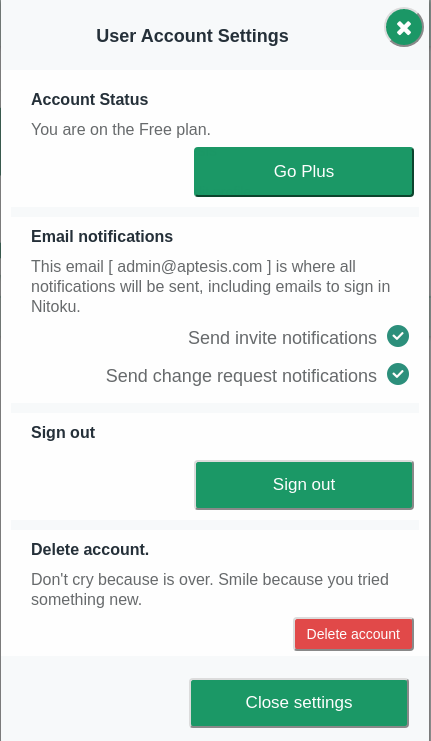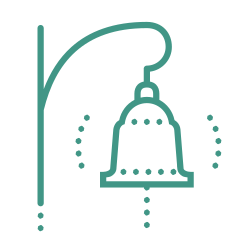
Notifications
Managing your notifications🔗
In Nitoku there are two types of notifications, invites and change requests, you will find them on your notification tab. As you can see on the image below, after you have responded to your notifications they will be registered on your Activity log, please note that the activity log is limited and will only store 200 activities.
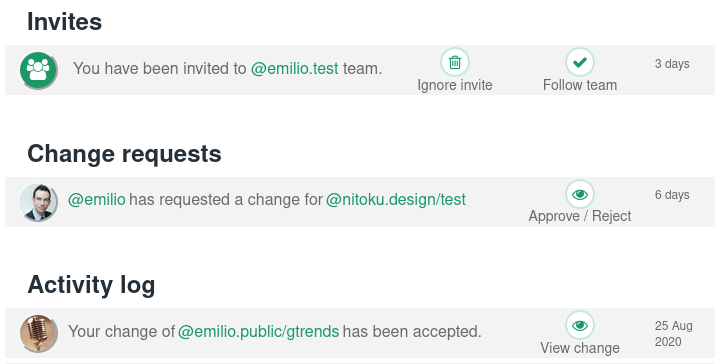
Email notifications🔗
By default, invite and change requests notifications will be sent to your email address. If you want to stop notifications being sent to you by email, click on your "Me" icon on the right top corner of the application and go to your "Account Settings". Then, click on the radio buttons to disable email notifications as necessary.