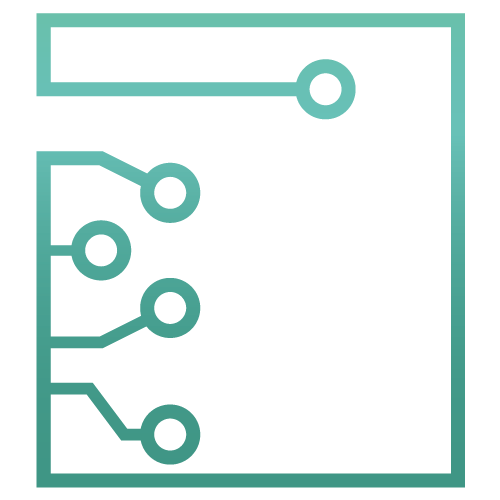
Page Sidebar
To edit your page sidebar just click on the Edit icon, then click the Edit Sidebar icon and enable the sidebar. You can see this sequence of clicks on the following short clip :
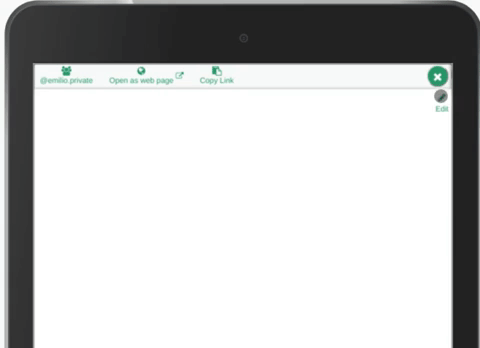
The sidebar editor support the same functionality as the page Editor, you can use markdown to edit the sidebar, add Nitoku blocks or transclude pages into the sidebar.
Transcluding pages into the sidebar is very useful if you have a menu that you want to use on all your pages. In this case creating the menu directly with markdown and adding that markdown text on all the pages will not be very practical, any time that you need to change the menu you will have to edit all the pages. Instead, you could have a page e.g. @you.yourteam/menu with the menu information and transclude that menu on all your pages. If you make changes to the menu, those changes will be seen on every page.