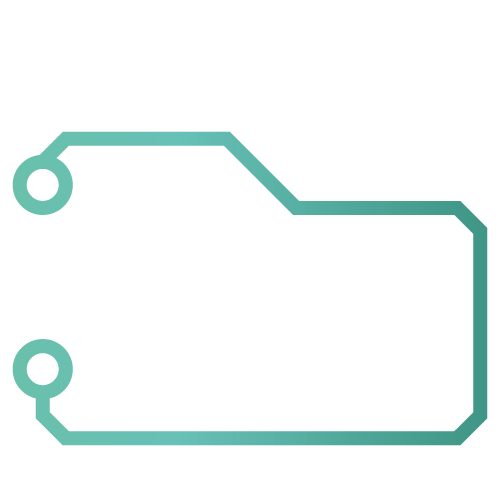
Data resources and files
In Nitoku there are two types of resources that will consume your private storage or your team's storage. First, pages that you create will consume storage space, and second blocks may use storage space as well. The limits on the resources that you can use are defined by your account plan, please see below for details.
Pages🔗
To create a page, click on the [  Add new page icon ] on your private pages or in the data tab of any of your teams. Once the page has been created, it will be added to the table of pages. Each page consume 1MB of your resources.
Add new page icon ] on your private pages or in the data tab of any of your teams. Once the page has been created, it will be added to the table of pages. Each page consume 1MB of your resources.

Files and data managed by blocks.🔗
Blocks can store data and files and therefore may use storage space of your private resources or your team's resources. Lets see how this work with the @nitoku.public/files block.
If you click on the [  Add file manager icon ], as you can see on the gif image below, you can add a file manager block to your resources. The example below is using @nitoku.public/files block, this is the default file manager provided by Nitoku. Please note that you could add any other block to your table of resources as well.
Add file manager icon ], as you can see on the gif image below, you can add a file manager block to your resources. The example below is using @nitoku.public/files block, this is the default file manager provided by Nitoku. Please note that you could add any other block to your table of resources as well.
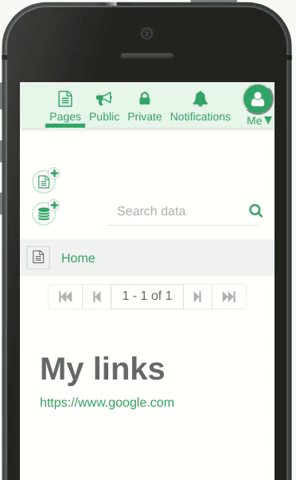
Now the table of resources displays the block's name and a disk storage icon that will indicate the number of MB that the block is using. E.g. in the image below the @nitoku.public/files block is consuming 12 MB.
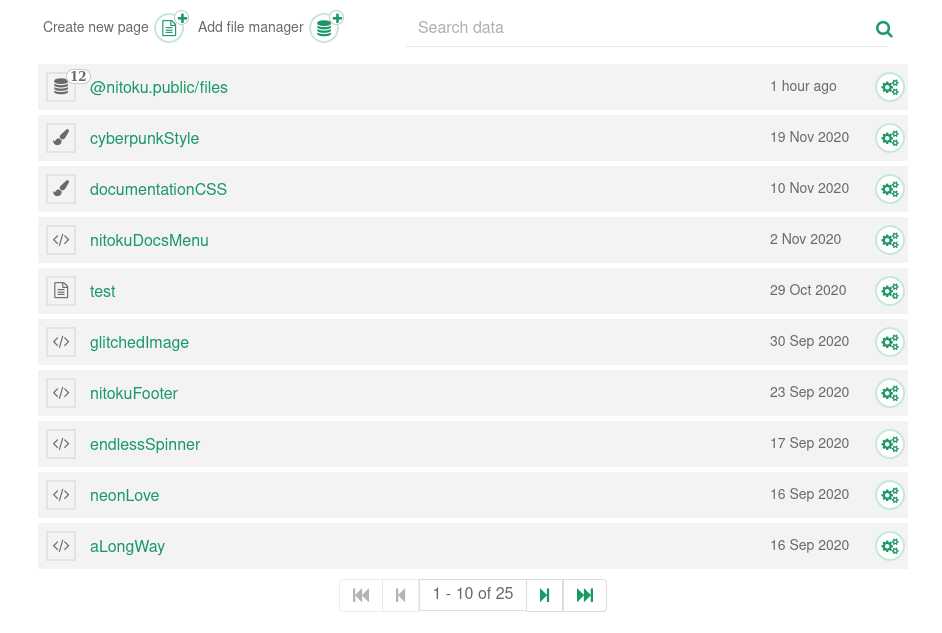
Please note that after you add a block to on one of your pages, that block may store files and data into your private resources or your team's resources.