
File manager block
This block is the default file manager provided by Nitoku. Use this block to store files on your storage space of your private resources or your team's resources.
To intall this block on your resources, click on the [  Add file manager icon ], as you can see on the gif image below, this will add @nitoku.public/files block to your resources.
Add file manager icon ], as you can see on the gif image below, this will add @nitoku.public/files block to your resources.
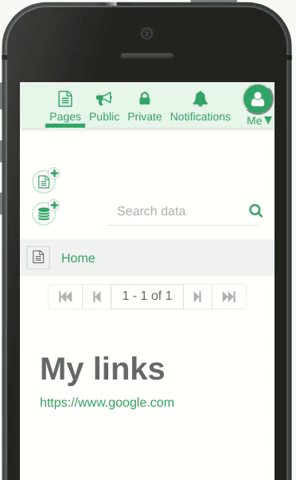
After you install and upload some files to your resources, the table of resources will display a disk storage icon that will indicate the number of MB that the block is using. E.g. in the image below the @nitoku.public/files block is consuming 12 MB.
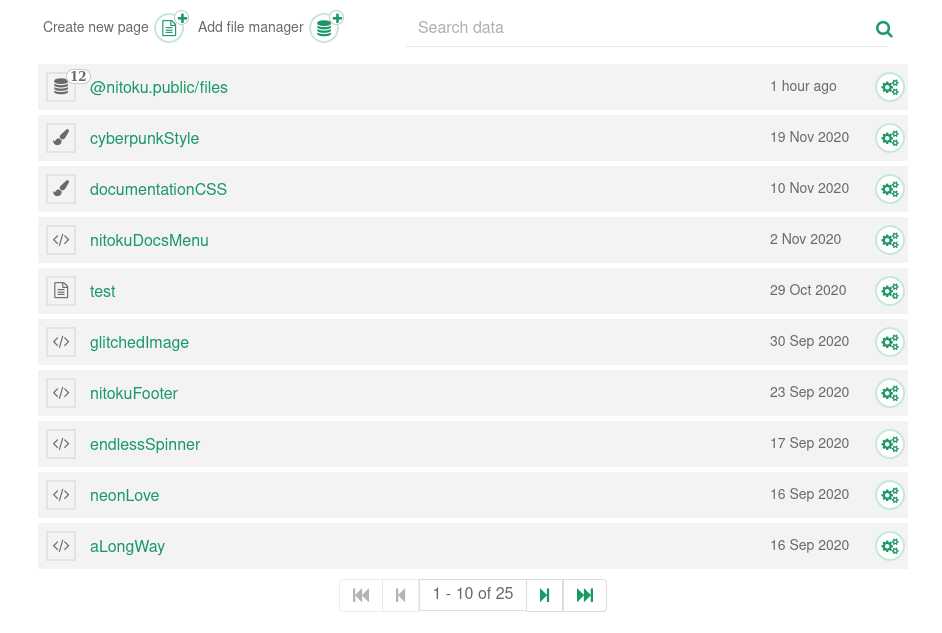
You can also add the block to your pages
```@nitoku.public/files
```
When you add the block to your pages, the block will display the image below 👇 If you click on this image you can access to the block file manager.